Pomodoro, status updates, and a distributed team
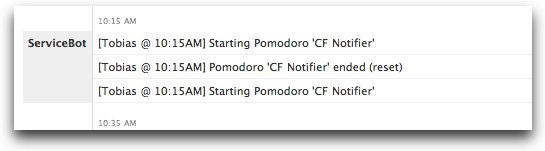
For the last few months, I’ve been playing with the pomodoro technique to manage my time and stay focused on the task at hand. It works best for me when I’m stressed and have an overwhelming workload. It helps me focus on the immediate task, and not get distracted too much by all of the other stuff I need to do.
One issue with managing the technique is keeping interruptions to a minimum. When I start a pomodoro, I’ll quit email, twitter, and chat. But we are a distributed team, and I work from home 95% of the time. I want to let the rest of the team know I’m around, but also let them know that I’m in a pomodoro, and to only interrupt in emergencies. Since we primarily use Campfire to communicate, I set up a ‘Status’ room there that allows us to post what we are up to/where we are at/etc. Its not only useful for pomodoro updates, but also ‘off to lunch’, ‘gone for the day’, etc. (And here is a third sentence that ends in etc.) But manually entering those status updates means they won’t happen. So I wrote a simple update script using the lovely tinder gem. It consists of two files – the script itself:
and the config file (~/.campfire_status):
But pomodoro status updates still require a manual step to run the script. Enter Pomodoro, a MacOS pomodoro client by Ugo Landini. His client allows integration with growl, twitter, and applescript. So I added the following applescript snippets to update the status for me:
A couple of gotchas I ran in to:
* the Pomodoro app does not allow copy & paste in the applescript text areas, making it a bit of a pain to enter
* the Pomodoro app also has a file selector next to each applescript text area, but I could not get it to recognize the saved applescripts
* the Campfire API seems to ignore requests from users that are currently logged in(?), so the status updates come from another account (in our case, we have a ‘service-bot’ account that posts messages from other services). That’s why there is a USER_NAME setting that is displayed with the message.
![[atom feed]](/feed.png)

